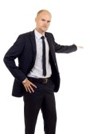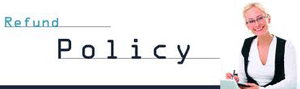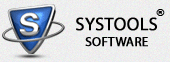SysTools Backup Computer Disk
The NTBackup utility tool or the NTBackup.exe is the Windows backup system which comes connected with almost all the Microsoft Windows versions. MS Windows users can use this in-built helpful tool to create automated as well as scheduled backups of their crucial data items. This NTBackup tool was initially introduced along with the Microsoft Windows Operating System NT version and after that it came bundled with other versions as well like Windows 2000, XP, 2003 and Vista. Backup files stored in NTBackup have .bkf file extension and MTF file format.
Missing Log Files Resulting in Backup Corruption
They are also called BKF files. These files can easily be stored in any of the storage devices such as USB drive, CD, DVD, hard drive, tape and the like. With every BKF file creation, NTBackup also creates a “log file”. In Windows NT, 2000, XP and 2003, this log file creates at “Drive Letter: Documents and Settings > Administrator > Local Settings > Application Data > Microsoft > Windows NT > NTBackup > data”. NTBackup keeps a record of every information processed at the time of the backup operations in the form of log files.
A ‘log file’ is the file that contains significant information about the transaction that was performed during the data backup. It lists the number of files backed up, their names and the total size of backup and other data. Basically, we can say that the log file is an application file that lists all the performed actions. For example, Servers preserve and maintain these log files to list out every event detected by the server. Log files help users a great deal to know about their system’s health, its various issues and behavior as well as about the system or network activity.
If you face such a situation, there is no need to panic. You can still get back all your data present in the BKF file. SysTools BKF Repair tool is a simple and intuitive software product to restore backup data; it will help you to recover all the backup data quickly. You also do not need a prior expertise or exceptionally sound knowledge to carry out the backup data restore using this computer data backup restore tool. This software employs intelligent processing and advanced algorithms to scan and recover your PC backup data. This software also provides the recovery of data from backup files created using Backup Exec by VERITAS software.
 Watch BKF Repair Tool in Action
Watch BKF Repair Tool in Action
In short, you backup computer disk data but log files got corrupted resulting in backup data damage. Your data can be saved and restored by the BKF Repair software tool of SysTools Software Group.
Download now BKF Repair and see your files inside corrupt bkf file!
Log files are extremely important as they are needed for proper restoration of users' data from the PC backup files. If these log files get corrupted due to any reason like virus infection, improper & unexpected system shutdown, operating system corruption, application malfunction, file system issues software bugs or malware then the user cannot restore his backup data using the BKF files. In such a scenario, BKF files can get damaged and corrupted and the user needs to perform PC Backup Recovery.