Resolving BKF Error: Backup File Contains Unrecognized Data
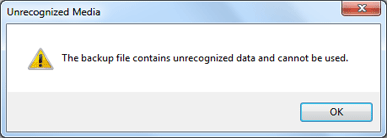
Are you frustrated due to error message?
“Backup file contains unrecognized data and cannot be used”
‘An inconsistency was encountered on the requested media’
Follow the given below instruction and get instant BKF database recovery results against data corruption:
STEP 1: Download and run the setup of latest SysTools BKF Repair Tool
STEP 2: Follow the on-screen instructions and click on finish button after installation of BKF Repair tool.
STEP 3: Search and open corrupted Windows or VERITAS backup file.
STEP 4: Start the scanning process:
Choose one attribute among Quick, Deep and Ranged Based Scan:
- Quick Scan (for instant recovery)
- Deep Scan (for complete recovery)
- Ranged Scan (for Ranged recovery)
STEP 5: After completion the scanning process right click on recovered files to check the preview of BKF file.
NOTE: For next step, you need to purchase its licensed version because demo version has restriction for saving recovered BKF items.
STEP 6: Click on extract button to directly extract recovered files on machine or choose ?restore as original? option to save recovered files on the original location.
STEP 7: Click on FINISH button after completion of extraction process.
