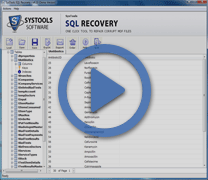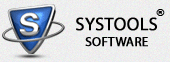How to Recover SQL Data from Suspect Mode?
If you are a SQL user then it will be the most favorite question that How to Recover SQL Data from Suspect Mode. Because when you work on SQL server and sometimes while working you see that when you are trying to open the SQL server database file it does not open. The main reason why that SQL file is not opening is that the SQL server has gone into suspect mode.
This Suspect Situation Occurs Due to the Following Reasons:
- When you are trying to open an SQL file which does not exist
- The entire SQL database become inaccessible
- The database file got damaged or any fractional part of that of that file got damaged
- If the present OS is not supporting the existing SQL server
Easily Retrieve Database from Suspect Mode
To recover SQL data from suspect you need to invest money in a third party tool so that you will be able to retrieve the entire SQL MDF database after the recovery process. Use SQL Recovery Tool v4.10 which is quite capable to repair SQL database showing suspect error. This upgraded version has some ultimate features which are so helpful to get 100% efficiency. With an aid of this utility you can change the status of SQL server from suspect mode to normal mode. Then after that the SQL server database becomes accessible again.